WHAT
IS
DOGZ...
(If
you already have dogz we suggest that you skip this page and register
your dog(z)
and
make him an ID free of charge)
WHAT
is this thing anyway...
Well,
Dogz is an House-Pet, house? we meant to say computer because dogz live
only on your computer (!!)
Dogz
were made by a company that is named PFmagic
(that also made Catz & Oddballz)
they are acting and should be treated like regular dogz: feeding, playing,
trick learning and all this without a single drop of poop.
In this
Part we will describe what can you do with your dog and what people would
want dogz, if you already know this and just wants to know where to get
dogz go down to the second chapter.
When ordering
dogz you get to select one of three breeds of dogz: Bootz (an Irish setter
like dog), Scrappy, Chi-Chi (a Chiwawa like dog), Chip & Jowls (a boxer
like dog).
In this
quick review we will show you pictures of the dogz and breeds.
Then you
can name your dog and start his nurturing care...
Here's how
it's done:
You get
a Control pad that in it you have all the dog'z needs.
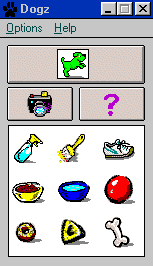 the
dog pic allows you to free your dog to your desktop area (from a play-pad),
the ? is help & the camera is a tool to take some doggie pictures.
the
dog pic allows you to free your dog to your desktop area (from a play-pad),
the ? is help & the camera is a tool to take some doggie pictures.
1.
the most basic tools: the bowls. a water bowl and food bowl that
let you feed your dog.
2.
the ball & the shoe: every dog needs it's games, no? you can
throw the ball and the dog will fetch, teach him ball tricks & tag-a-war
with the show.
3.
the lower row: this is some nifty treats that your dog can't help
but grabbing from your arm, with them you teach your dog to do tricks (stand
up for bone etc.) and teach him discipline or just treat him...
4.
water - those are cold water that are unpleasant for the dog, if
he did something wrong like grabbing a treat or swallowing the ball spray
them and he will not repeat his mistake (hopefully)
5.
Brush- you can decide your dogz color in the "options" and using
the brush you color parts of him (or whole of him- like in chip breed dog,
where you must color his whole body).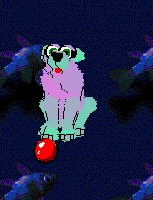
What makes
dogz so real?!
well, the
whole thing, dogz never stop moving, running, sleeping (cool no?), barking,
shaking and they basically act like real dogz! --this fact makes this thing
a very enjoyable activity and not just another computer game. If you taught
your dog well he will stand on a ball, play dead, sing and more...
more Features
in dogz and in other Pfmagic products.
Pfmagic
included some cool options in dogz: a screen-saver featuring your dog as
a guard dog, cool wallpapers for the play pad (that can be used in windows)
and Two demos of other petz called:
Catz &
Oddballz. 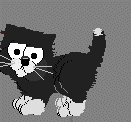
-
Catz-
a dogz like petz (only catz) that play around and drink milk...
-
Oddballz- a
CUTE "strange creatures" petz that can be changed and even downloaded from
the internet (off-course only if you have it)
How
can I get dogz by using only the web??
Other from
buying dogz in the regular stores you can also get them from the web.
How? It's
easy. go to the dogz web-site at: http://www.dogz.com.
There you will be able to download
a free adoption kit, get a registration number by the phone and have your
own virtual pet! it worth it!
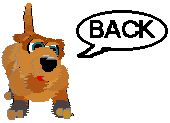 or
or 
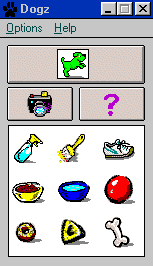 the
dog pic allows you to free your dog to your desktop area (from a play-pad),
the ? is help & the camera is a tool to take some doggie pictures.
the
dog pic allows you to free your dog to your desktop area (from a play-pad),
the ? is help & the camera is a tool to take some doggie pictures.
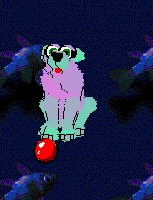

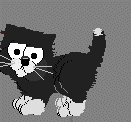
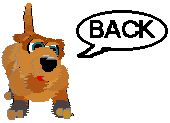 or
or 